Magento Criticisms
Magento is a specialized open-source ecommerce platform catering to online retail needs with extensive customization options. Unlike WordPress, Magento focuses solely on ecommerce, offering a robust shopping cart system and features like marketing tools and catalog management. While its complexity may be daunting for beginners, requiring technical expertise, platforms like Shopify offer a more user-friendly and cheaper alternative. Magento 2 addresses reported issues with upgrades like advanced technologies, faster performance, an improved admin panel, updated extensions, and enhanced SEO features. However, Shopify remains a compelling choice for its accessibility and ease of use, prompting consideration for a migration for those seeking a smoother ecommerce experience.
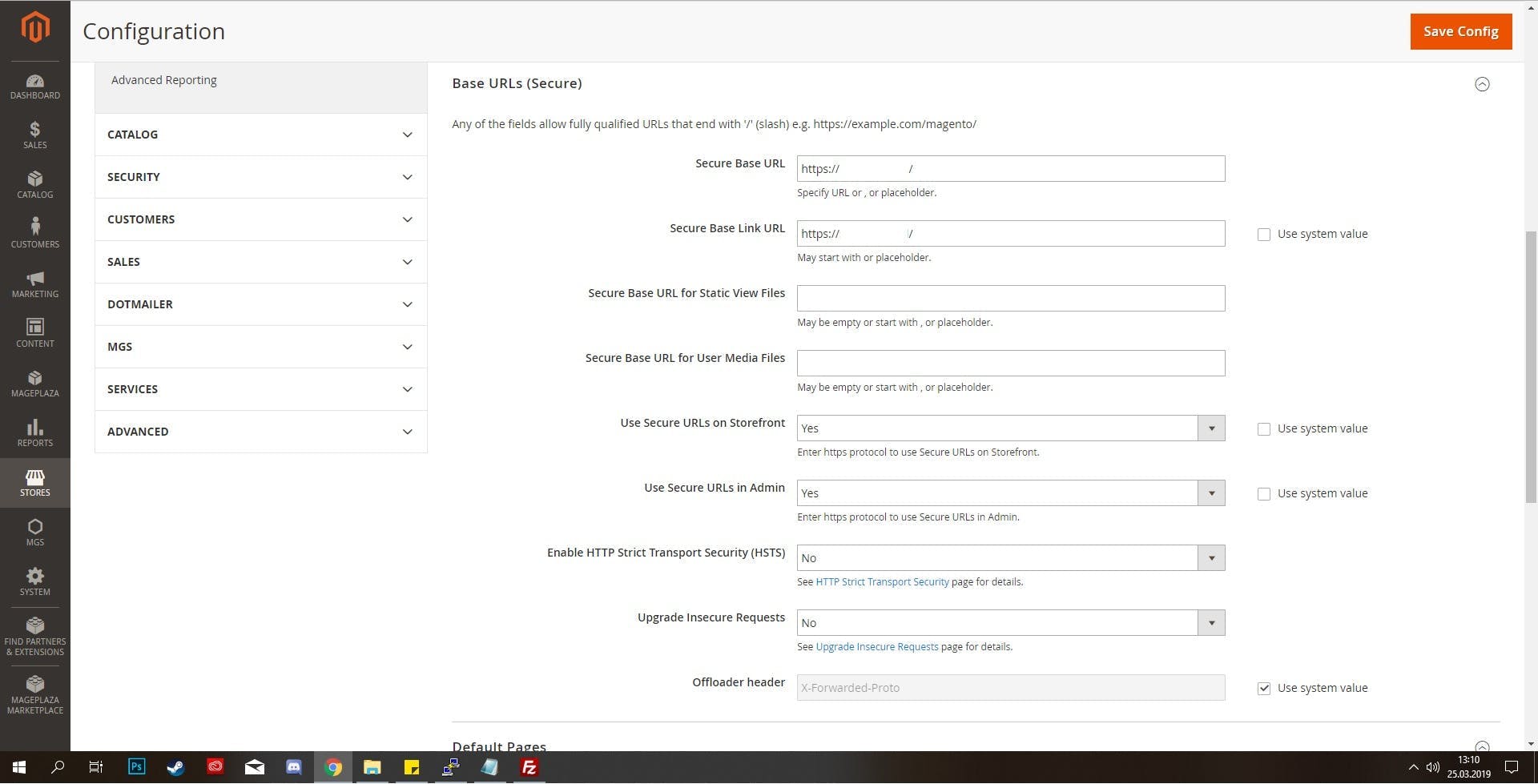
What does Shopify do better than Magento?
Shopify and Magento are both powerful ecommerce platforms, and they each have their strengths. But Shopify has an edge over Magento in a number of categories, which is why you may be looking to make the migration from Magento to Shopify.
User-Friendly Interface
Magento, while offering a powerful and flexible platform, can be complex and often requires a higher degree of technical knowledge to operate effectively. This is particularly true for Magento Commerce, the paid version of the platform with expanded functionality.
In contrast, Shopify is known for its intuitive and user-friendly interface. Shopify is designed with simplicity in mind, making it easy for users of all technical levels to navigate and manage their online store. This ease of use makes Shopify an attractive option for business owners who want to focus more on their business and less on managing the intricacies of their ecommerce platform.
Hosting and Security
Shopify, being a hosted platform, simplifies the process of managing an online store by taking care of hosting and security, making it an excellent choice for small businesses that may not have the resources to handle these aspects independently. In fact, when you're using a headless Shopify setup, the hosting can be managed by platforms like Vercel, relieving you from worrying about security updates and technical issues. Vercel also offers a Content Delivery Network (CDN) for swift page loads worldwide.
On the other hand, Magento, being a self-hosted solution, necessitates that you secure your own hosting and manage security. This responsibility can lead to a variety of infrastructure challenges for e-commerce businesses across the spectrum of sizes.
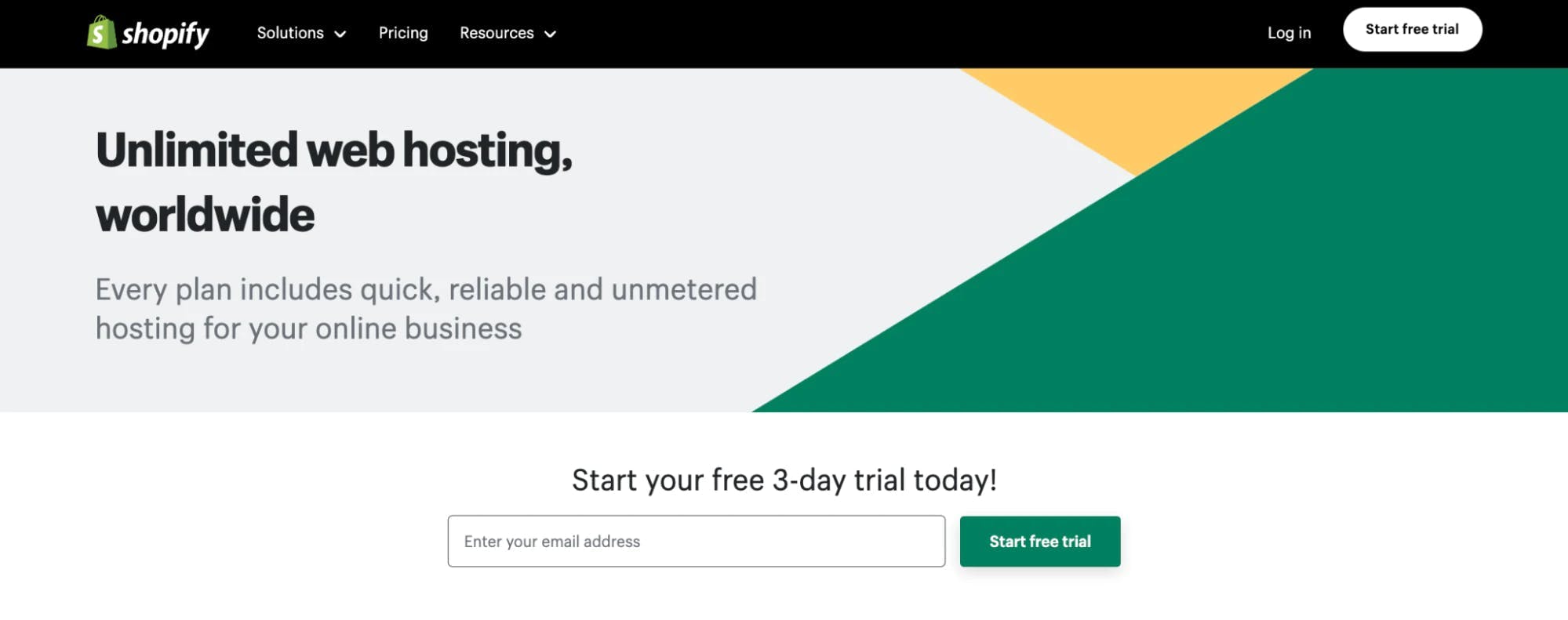
Customer Support
One area where Shopify truly shines is its 24/7 customer support, ready to assist whenever you encounter issues. This round-the-clock service can be a lifesaver, especially during those unexpected moments of urgency.
Conversely, Magento's open-source version does not offer official support. As a result, you'll need to rely on community forums or hire a developer for help, which may not provide the immediate assistance you need. This difference in customer support can significantly impact your experience, especially if you require frequent technical assistance. However, it is worth noting that the Magento Commerce edition does offer access to expert support.
Pricing
While Magento does offer an open-source version that does not require a paid license, it may still end up being more expensive in the long run. These costs may stem from the necessities of hosting, purchasing extensions, and upgrading to the premium tiers such as Magento Commerce or Magento Commerce Cloud, which do require paid licenses. Magento Commerce licenses can cost upwards of $22,000 to $125,000 per year. Magento Commerce Cloud costs even more, ranging between $40,000 to $190,000.
Contrastingly, Shopify operates on a monthly fee basis, with its pricing clearly laid out. This can be beneficial for budgeting, as the costs are more predictable month-to-month, and there are no additional licensing costs to consider.
A year of Shopify can range between $468-$4,788 per year if the Basic, Shopify, or Advanced plan is chosen. Going with Shopify Plus at $2,500 per month will increase yearly costs to $30,000.
Shopify's pricing structure is straightforward and transparent, with monthly plans that include hosting and support. This simplicity makes it easy for businesses to budget for their ecommerce platform costs. Consequently, Shopify often emerges as a cost-effective choice for many businesses, particularly those with limited resources or those looking to control costs while still having a robust ecommerce platform.
App Ecosystem
Both Magento and Shopify offer a range of extensions and apps to enhance the functionality of your online store. Magento's extensions can be quite powerful, but they often require a higher degree of technical knowledge to implement and manage.
On the other hand, Shopify boasts a vast app store with thousands of apps designed to extend the functionality of your store. These apps cover a wide range of needs, from SEO to inventory management, making it easy to customize your store to fit your specific requirements. The sheer number and quality of Shopify's apps often give it an edge. A particular advantage of a headless Shopify store is the ability to integrate custom apps, which offers improved adaptability to suit your specific needs.
9 Tips & Special Considerations When Migrating from Magento to Shopify
Even though undertaking a migration to a Shopify setup can present its own set of challenges, it also brings a wealth of rewards to the table. This setup offers enhanced performance benefits, combined with superior customization capabilities, making it a tempting avenue to pursue. Here are some key considerations and tips you should be aware of based on the experiences of others who have made the switch.
1. Use a migration service
Opting for a paid external service is often the most straightforward approach to migration, sparing you the complexities of manual transfer. These services excel in handling the heavy lifting and stay abreast of the latest migration features. Typically, you can tailor your migration by selecting specific entities and pay accordingly, allowing the script to seamlessly manage the transition. Nevertheless, configuring, installing, and customizing these tools across both platforms can pose challenges, underscoring the value of expert assistance in navigating the process.
2. The Right Shopify Plan For You
Selecting the appropriate Shopify plan is a crucial step in setting up your online store. Each plan offers different features and pricing, so it's important to consider your business needs and budget. If your business is migrating to improve scaling support, it may be prudent to choose the Advanced Plan or even consider Shopify Plus ($2,500 per month) if you are pushing high volume.
3. Products
Products and their variants are set up differently in Shopify than in Magento. While Shopify inherently supports basic product fields such as images, titles, and descriptions, custom attributes from Magento require conversion to Shopify metafields. These metafields can then be utilized within your theme to incorporate additional product information seamlessly.
It's worth noting that Shopify doesn't natively support reviews, necessitating the integration of an app like Judge.me to manage and showcase them within your theme. Judge.me offers convenient automatic import options from various review systems. However, if you're utilizing Magento's native review functionality or an unsupported app, you'll need to manually export and import a CSV file containing all review data and details into Judge.me's system.
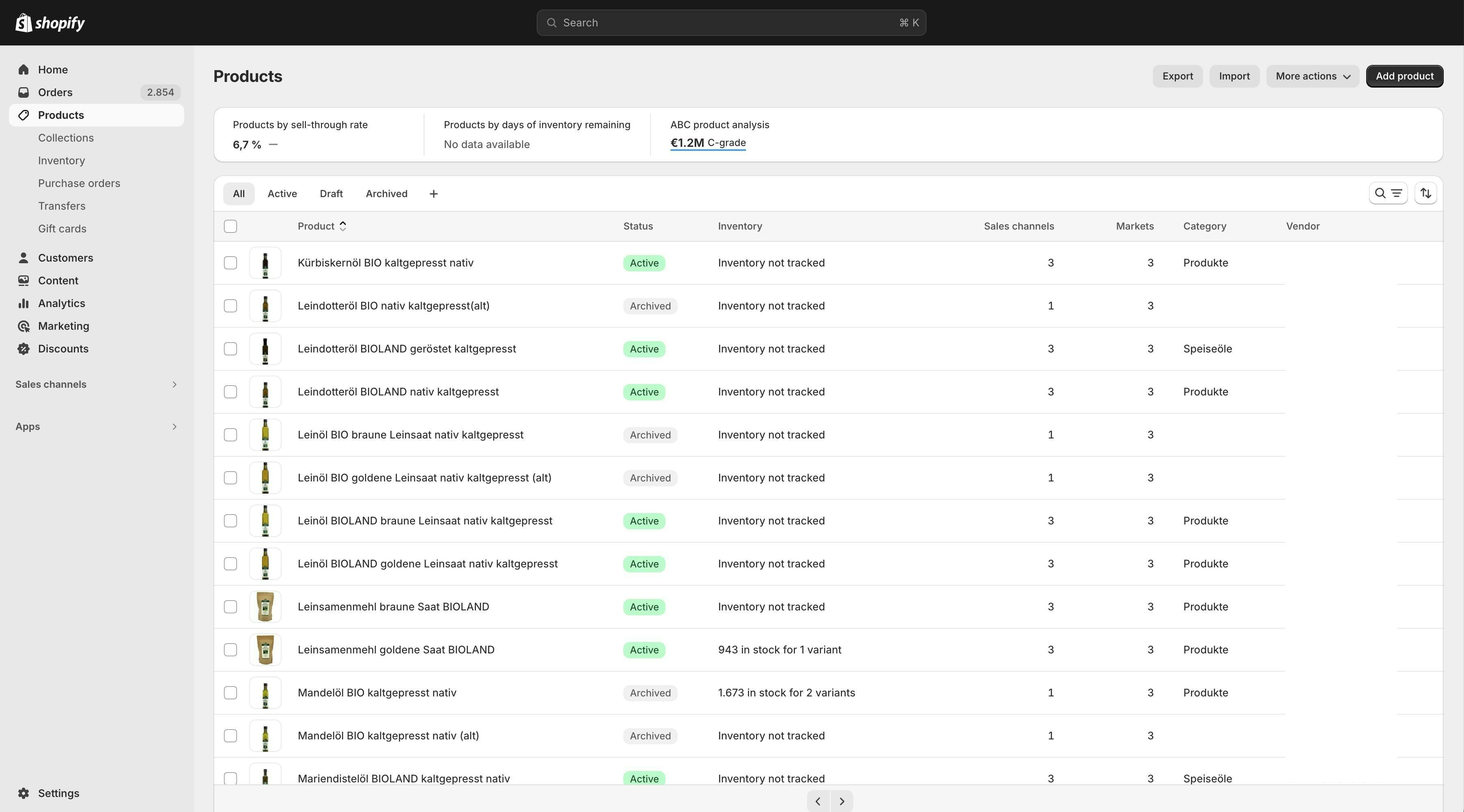
4. Categories
Magento's category structure allows for extensive nesting, accommodating numerous subcategories over time. In Shopify, categories are referred to as collections and lack nested functionality. To address this disparity during migration, the migration tools utilizes tags to realign products within collections. It automatically generates top-level collections based on these tags, preserving the semblance of nested categories for customers. The only noticeable change is in the URLs, which will display a top-level path rather than a nested one. Consequently, setting up URL redirects becomes crucial in ensuring a seamless transition.
5. URL Redirects to Preserve SEO
The contrasting systems of Magento and Shopify also influence URL structures, which can impact SEO efforts. Shopify themes adhere to a strict URL format, such as www.yourstore.com/products/first-product, unlike Magento's potentially different structure, like www.yourstore.com/first-product. To mitigate any adverse effects on search engine ranking caused by this transition, the migration service automatically generates essential 301 redirects within Shopify. This ensures that your existing SEO efforts remain intact, maintaining your website's visibility and authority in search engine results.
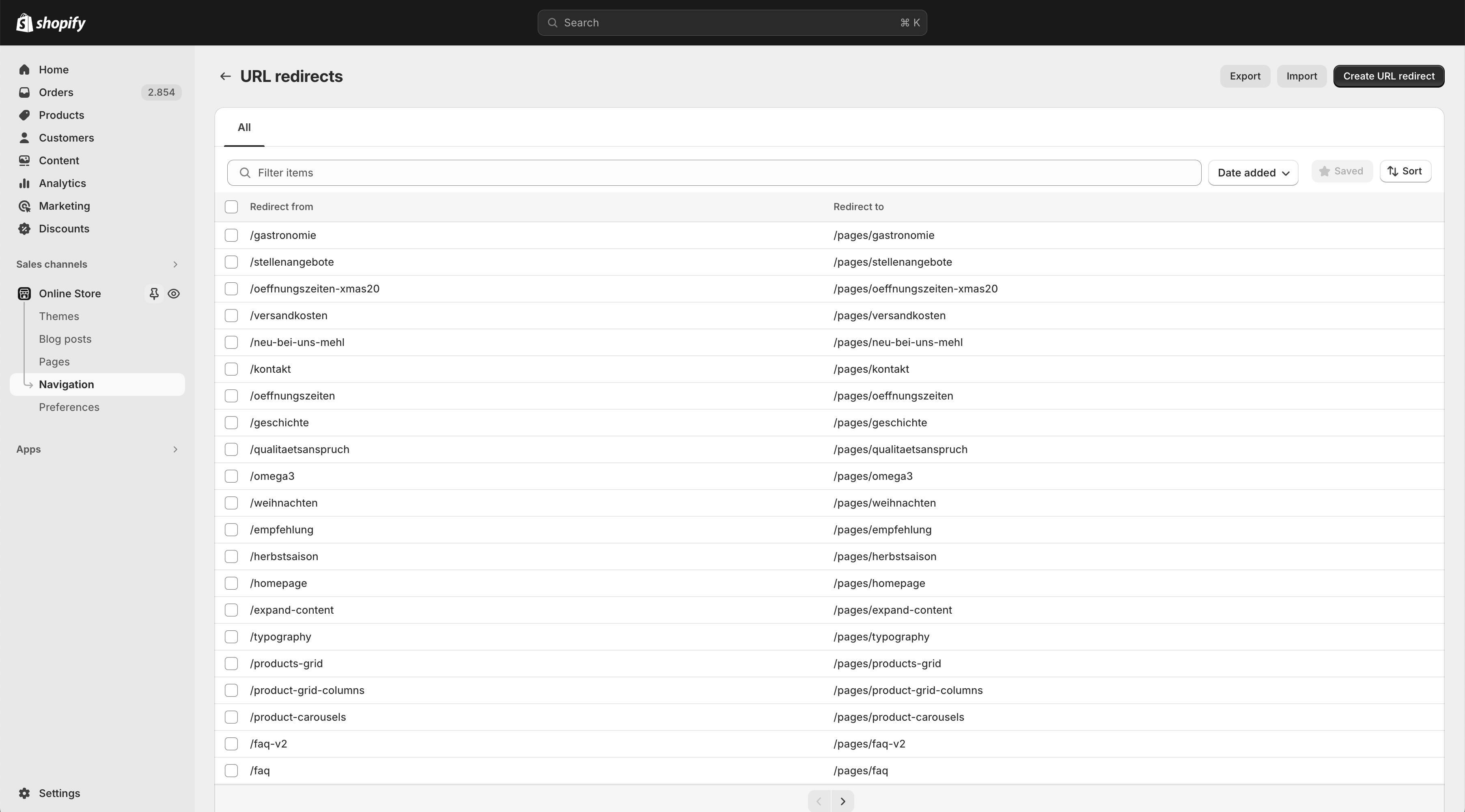
6. Orders
You can seamlessly import all your orders, maintaining their links to the respective customers and purchased products. This ensures continuity in your order history and facilitates ongoing sales analytics. However, one thing to keep in mind is that the refund status of orders is transferred correctly, but the refund transaction data is not migrated. This can affect sales reports as all refund data is recorded on the migration day.
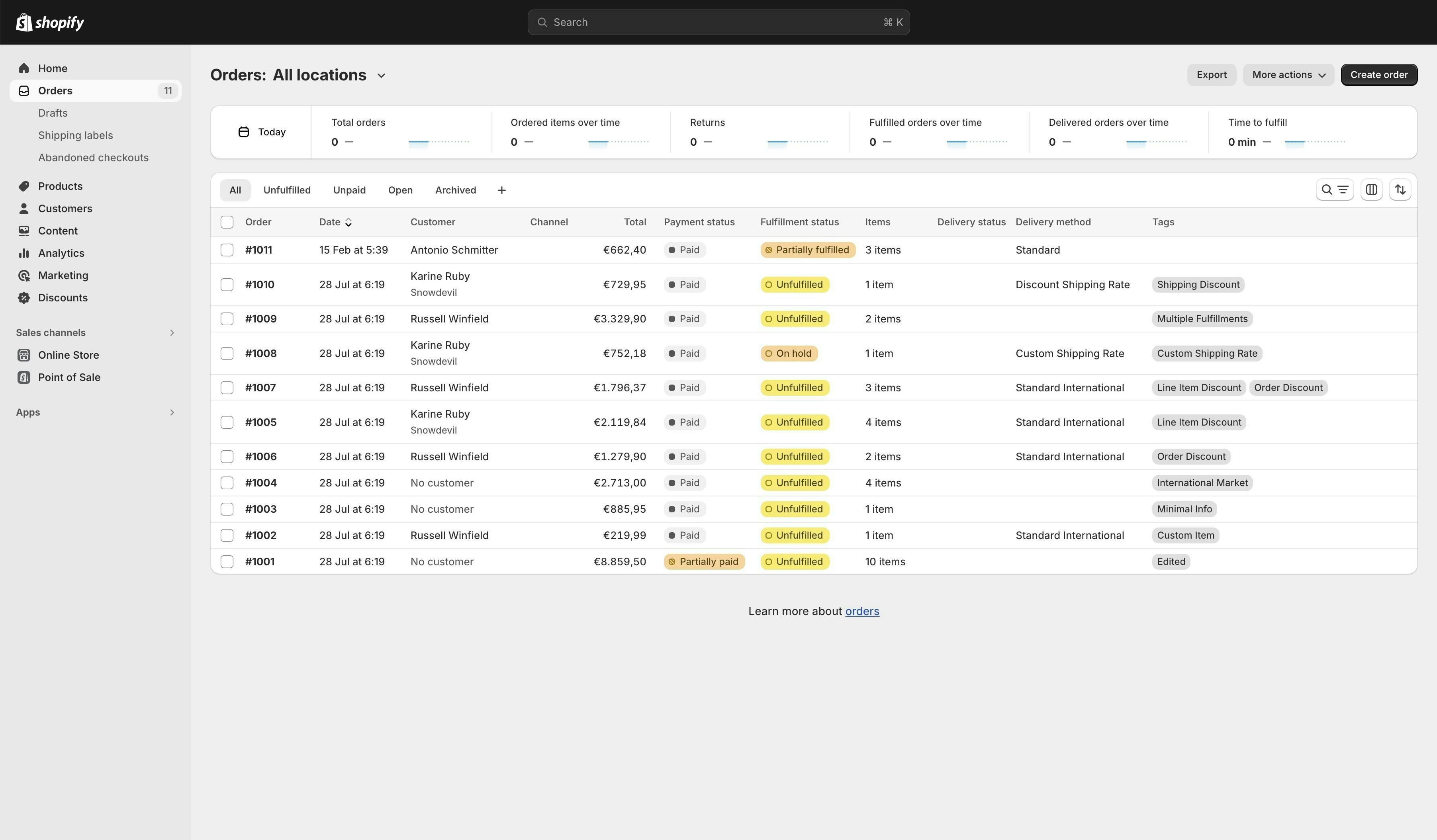
7. Customer Accounts
Customers can be migrated without problems, however, due to external encryption, passwords cannot be imported, necessitating them to reactivate their accounts and set new passwords. This can be a pain point as it might deter some customers from returning to your store due to the extra step.
- Shopify Plus – If you opt for Shopify Plus, you can use the Bulk Inviter app to automate this process, sending emails to prompt customers to set up a new password on your Shopify site.
- Other Shopify Plans – If you choose any of the other plans, you'll need to rely on third-party apps to help manage the invites. Invites can be done manually from Shopify admin but would be difficult to execute with a large user base.
8. Pages
Native pages originating from Magento will transition smoothly to Shopify pages without issues. However, the process becomes more intricate when dealing with pages from third-party integrations, such as blogs, recipes, or news extensions. To manage this complexity effectively, start by identifying counterpart apps in the Shopify app store that streamline management tasks. Look for apps that offer import functionalities, possibly through CSV files. Additionally, ensure that the Magento extension has an export function, allowing you to transfer data seamlessly via CSV files for a smoother transition.
9. Theme adjustments & custom functionalities
Finally, depending on your storefront requirements, you'll need to tailor a theme to align with the style and functionality of your existing Magento store. Opting for a default theme might suffice, allowing you to customize colors, typography, and content using the built-in visual editor. However, if more extensive adjustments are necessary, you'll delve into editing the theme's code, tweaking liquid, JavaScript, and CSS files to achieve desired outcomes.
Should your website feature custom functionalities not typically found in standard e-commerce setups or demand exceptional SEO performance, integrating these functionalities into a Shopify theme may present challenges. In such cases, a headless Shopify setup offers a solution, enabling seamless integration of custom functionalities. This flexibility can greatly streamline the migration process, ensuring a smoother transition while preserving unique features and optimizing performance.
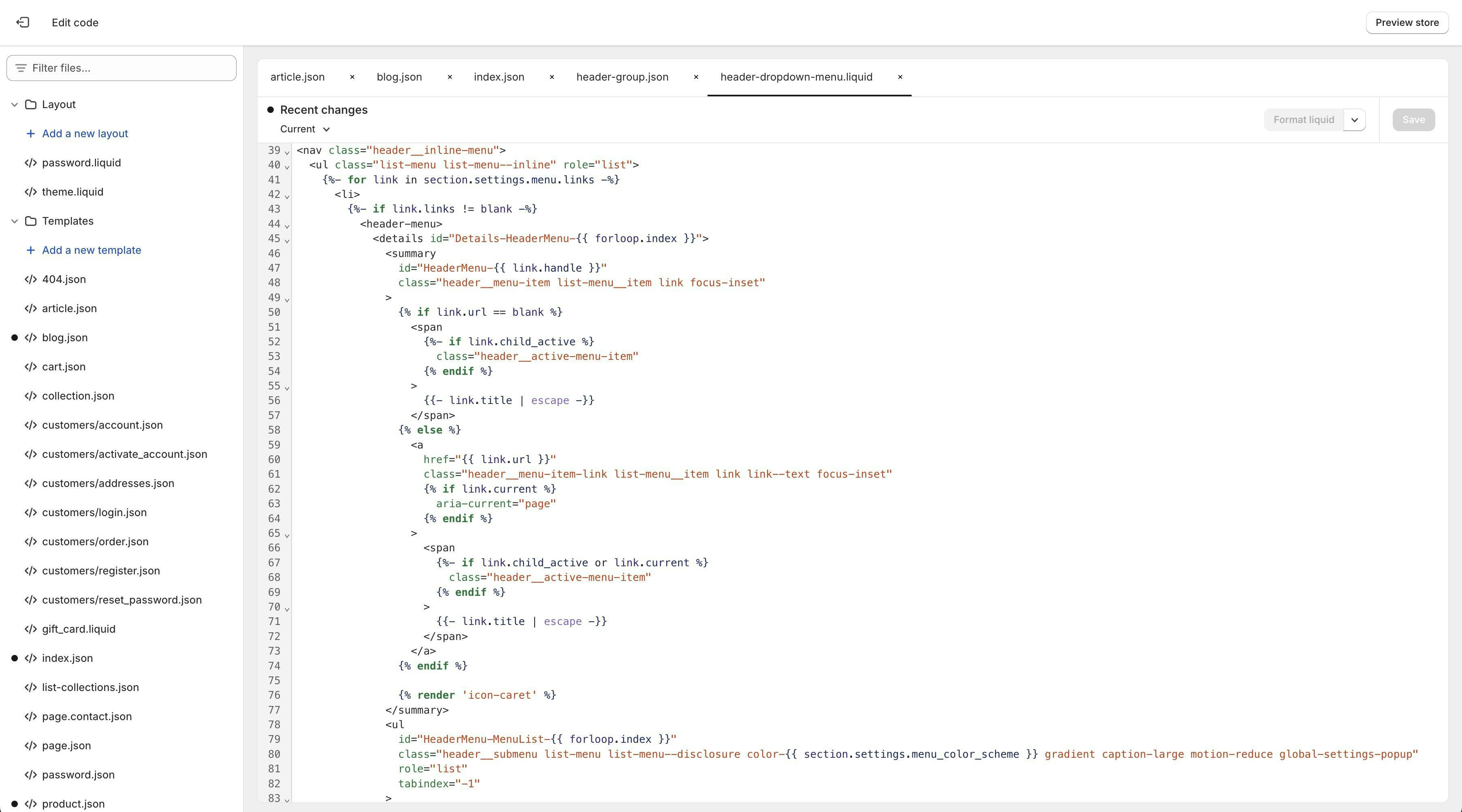
Move Forward with Excyted
If you feel compelled to gain the benefits of Shopify for your e-commerce business but are concerned about the Shopify Magento migration process and the necessary adjustments, Excyted is here to help. We are specialists in facilitating the migration from Magento to Shopify, understanding the unique challenges this transition may bring.
Our skilled team will oversee a smooth transition, safeguarding your data, preserving SEO rankings, and configuring your new headless Shopify store for success. This allows you to focus on what you do best - running your business.
Don't let the daunting task of migration hold you back from making a move that could propel your ecommerce business forward. Contact Excyted today and let us help you transition seamlessly to your new custom Shopify store. Your future ecommerce success could be just a migration away.
